Observer role in Moodle
Belongs to themes:
Search for degree programme
Open University programmes
Bachelor's Programmes
Master's and Licentiate's Programmes
Doctoral Programmes
Specialist training programmes
An observer is one of Moodle's user levels, or roles, in Helsinki University's Moodle. With the observer role, the user can view the course area
- without teacher-level rights (e.g. assessment of assignments and editing of course area)
- regardless of whether the course area is closed or open
- regardless of whether course area content is hidden or available to students.
If, for example, you want to give your colleague the right to view the course, you can give them the observer role. When you want to test the guest role, click on the user profile button in the upper right corner of the course area and select "Switch role to...".
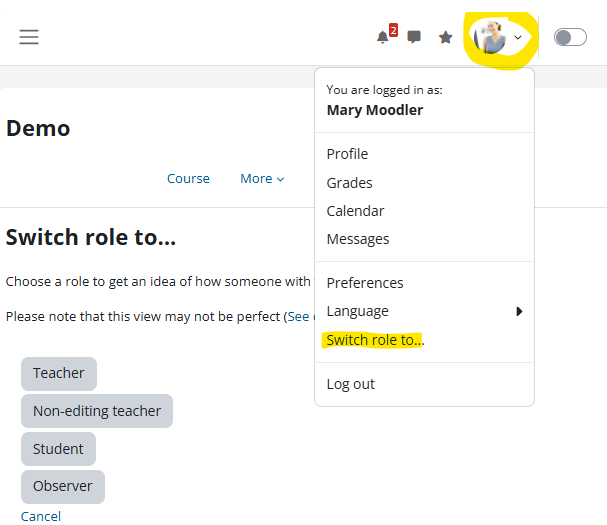
The observer can access the course area, even if it is hidden from the student, and see the hidden contents, activities and sections. The observer can see all the contents of the course area, which are common to the course participants: all resources and activities, for example, forums and their discussions, glossaries, databases and wikis.
Activities that are private interactions between students and teachers (e.g. assignment, lesson) are closed to the observer except for their front page. The assignment page and preview of the quiz can be seen, allowing you to test the quiz and get the results according to the quiz settings. The observer can also see the entire question bank.
The observer cannot see the course area's participant list, but can see individual participants' messages or records in activities. Observers are visible to other course participants in the course participant list.
Other Moodle roles can be found in the MoodleDocs.